Virtual Classroom BigBlueButton
Audio/video communication and collaboration with the open source solution BigBlueButton
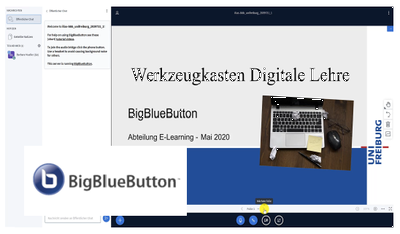
With a valid university account as an employee*, you can set up your own virtual meeting room, which you can use independently with moderation rights.
Organizers, participants, and external guests - who can be invited to the meeting room at any time - only need a broadband Internet connection, a current browser, a headset, and (if desired) a webcam for video transmission. The installation of a client is not required. Use with Firefox or Google Chrome is recommended.
Functions and advantages at a glance
- Audio / video communication and chat. Communicate in real time via your headset, webcam, and text chat.
- Share documents. Upload your PowerPoint presentation (as a PDF), other PDF files, or links to external video files to the online meeting room and share and discuss them with other participants.
- Screen sharing. Show others your entire screen content, a section, or a specific program/window on your computer.
- Collaborate. Collaborative tools such as the whiteboard allow you to work on content simultaneously - both in plenary sessions and in virtual workgroups (breakout groups).
- Mobile meeting participation. Users can also participate in meetings on the move via a browser on a tablet or smartphone.
Technical requirements, first steps and support
- Internet connection (DSL, 16 Mbit recommended)
- current browser (Firefox or Chrome recommended)
- all operating systems are supported
- headset and WebCam
Quick guide:
- As an employee of the university, log in to https://bbb.uni-freiburg.de using your university account.
- From there you can create and manage your own rooms and generate invitation links.
- When creating a room, you will be asked whether participants should be muted when entering, whether every participant can start the meeting and which rights participants should have.
- You can add a room access code and a waiting room for arriving participants to BigBlueButton meetings.
- Send the link to the meeting to your participants, they enter a name or pseudonym when entering the room, under which they are then displayed in the room.
Would you like to conduct an online session?
- We have compiled information on the technical requirements, preparation for your first meeting, and help with technical difficulties for you on our BigBlueButton page in the "Digital Teaching Toolbox".
- Integration into ILIAS Meeting rooms can also be integrated into any courses and groups and managed via the learning platform.
Contact
Please contact us if you have any questions:
onlinemeetings@rz.uni-freiburg.de, 0761 203 4600
Privacy information
Please read our Datenschutzinformation before using BigBlueButton.

